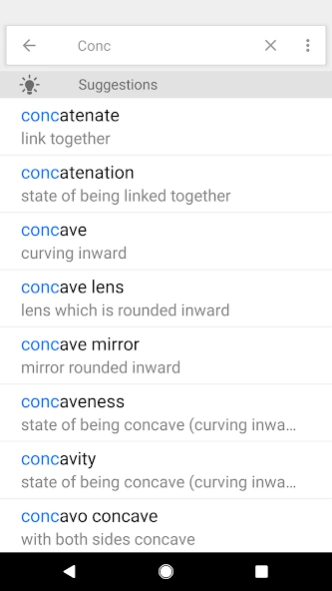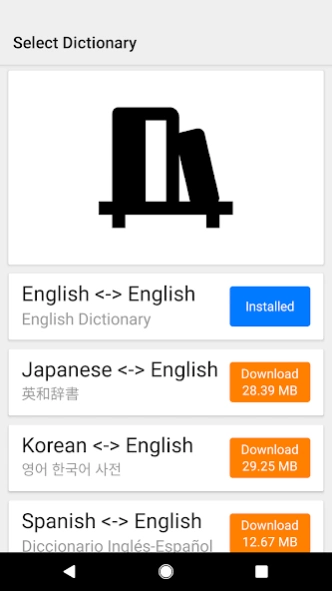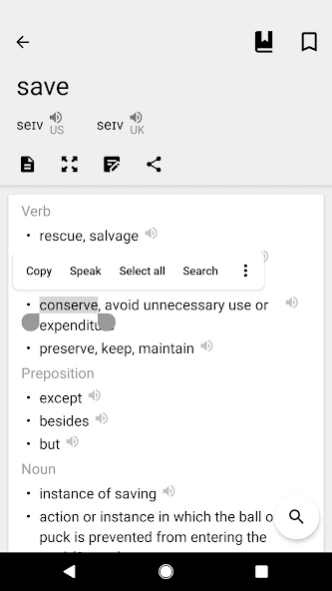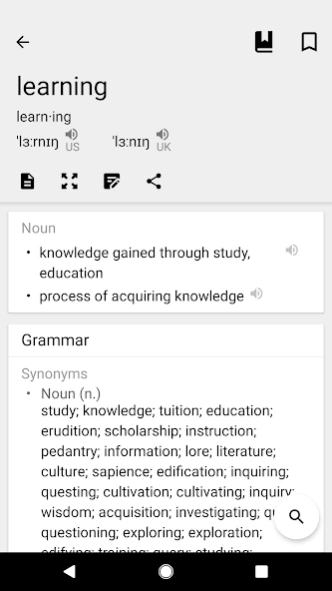Version History
Here you can find the changelog of Dictionary & Translator since it was posted on our website on 2018-01-24.
The latest version is 27.5.0 and it was updated on soft112.com on 22 April, 2024.
See below the changes in each version:
version 27.5.0
posted on 2024-02-23
- Added Image Search Function
- Fixed the problems reported by users
- Performance Improvement
- Stability Improvement
- Redesigned User Interface
- Added 5 new bilingual dictionaries
- Support Android 12
- Enhanced Image Translate feature
- Updates on English phonetics
- Support multi-window feature
- Launched the Word Exercise
Thanks for using the Dictionary and Translator App.
Please download the latest version to enjoy your best language learning experience!
version 24.14.0
posted on 2023-04-17
- Fixed the problems reported by users
- Performance Improvement
- Stability Improvement
- Redesigned User Interface
- Added 5 new bilingual dictionaries
- Support Android 12
- Enhanced Image Translate feature
- Updates on English phonetics
- Support multi-window feature
- Launched the Word Exercise
Thanks for using the Dictionary and Translator App.
Please download the latest version to enjoy your best language learning experience!
version 24.13.1
posted on 2023-03-23
- Performance Improvement
- Stability Improvement
- Fixed the problems reported by users
- Redesigned User Interface
- Added 5 new bilingual dictionaries
- Support Android 12
- Enhanced Image Translate feature
- Updates on English phonetics
- Support multi-window feature
- Launched the Word Exercise
Thanks for using the Dictionary and Translator App.
Please download the latest version to enjoy your best language learning experience!
version 24.10.0
posted on 2023-02-28
- Performance Improvement
- Stability Improvement
- Fixed the problems reported by users
- Redesigned User Interface
- Added 5 new bilingual dictionaries
- Support Android 12
- Enhanced Image Translate feature
- Updates on English phonetics
- Support multi-window feature
- Launched the Word Exercise
Thanks for using the Dictionary and Translator App.
Please download the latest version to enjoy you best language learning experience!
version 23.1.2
posted on 2022-05-13
- Redesigned User Interface
- Added 5 new bilingual dictionaries
- Performance Improvement
- Stability Improvement
- Support Android 12
- Fixed the problems reported by users
- Enhanced Image Translate feature
- Updates on English phonetics
- Support multi-window feature
- Launched the Word Exercise
Thanks for using the Dictionary and Translator App.
Please download the latest version to enjoy you best language learning experience!
version 22.1.0
posted on 2022-03-31
- Performance Improvement
- Stability Improvement
- Support Android 12
- Fixed the problems reported by users
- Redesigned User Interface
- Enhanced Image Translate feature
- Updates on English phonetics
- Support multi-window feature
- Launched the Word Exercise
- Added 17 new bilingual dictionaries
Thanks for using the Dictionary and Translator App.
Please download the latest version to enjoy you best language learning experience!
version 21.6.0
posted on 2022-02-09
- Stability Improvement
- Fixed the problems reported by users
- Redesigned User Interface
- Enhanced Image Translate feature
- Updates on English phonetics
- Support Android 11
- Support multi-window feature
- Launched the Word Exercise
- Performance Improvement
- Added 17 new bilingual dictionaries
Thanks for using the Dictionary and Translator App.
Please download the latest version to enjoy you best language learning experience!
version 21.4.0
posted on 2021-12-15
- Fixed the problems reported by users
- Stability Improvement
- Redesigned User Interface
- Enhanced Image Translate feature
- Updates on English phonetics
- Support Android 11
- Support multi-window feature
- Launched the Word Exercise
- Performance Improvement
- Added 17 new bilingual dictionaries
Thanks for using the Dictionary and Translator App.
Please download the latest version to enjoy you best language learning experience!
version 21.1.0
posted on 2021-11-24
- Stability Improvement
- Redesigned User Interface
- Enhanced Image Translate feature
- Fixed the problems reported by users
- Updates on English phonetics
- Support Android 11
- Support multi-window feature
- Launched the Word Exercise
- Performance Improvement
- Added 17 new bilingual dictionaries
Thanks for using the Dictionary and Translator App.
Please download the latest version to enjoy you best language learning experience!
version 21.0.2
posted on 2021-10-20
- Redesigned User Interface
- Enhanced Image Translate feature
- Fixed the problems reported by users
- Stability Improvement
- Updates on English phonetics
- Support Android 11
- Support multi-window feature
- Launched the Word Exercise
- Performance Improvement
- Added 17 new bilingual dictionaries
Thanks for using the Dictionary and Translator App.
Please download the latest version to enjoy you best language learning experience!
version 20.8.0
posted on 2021-09-23
- Fixed the problems reported by users
- Stability Improvement
- Redesigned User Interface
- Updates on English phonetics
- Support Android 11
- Enhanced Image Translate feature
- Support multi-window feature
- Launched the Word Exercise
- Performance Improvement
- Added 17 new bilingual dictionaries
Thanks for using the Dictionary and Translator App.
Please download the latest version to enjoy you best language learning experience!
version 20.7.1
posted on 2021-08-26
- Stability Improvement
- Redesigned User Interface
- Fixed the problems reported by users
- Updates on English phonetics
- Support Android 11
- Enhanced Image Translate feature
- Support multi-window feature
- Launched the Word Exercise
- Performance Improvement
- Added 17 new bilingual dictionaries
Thanks for using the Dictionary and Translator App.
Please download the latest version to enjoy you best language learning experience!
version 20.5.2
posted on 2021-08-14
- Stability Improvement
- Fixed the problems reported by users
- Redesigned User Interface
- Updates on English phonetics
- Support Android 11
- Enhanced Image Translate feature
- Support multi-window feature
- Launched the Word Exercise
- Performance Improvement
- Added 17 new bilingual dictionaries
Thanks for using the Dictionary and Translator App.
Please download the latest version to enjoy you best language learning experience!
version 20.3.0
posted on 2021-07-14
- Fixed the problems reported by users
- Redesigned User Interface
- Stability Improvement
- Updates on English phonetics
- Support Android 11
- Enhanced Image Translate feature
- Support multi-window feature
- Launched the Word Exercise
- Performance Improvement
- Added 17 new bilingual dictionaries
Thanks for using the Dictionary and Translator App.
Please download the latest version to enjoy you best language learning experience!
version 20.1.1
posted on 2021-06-28
- Stability Improvement
- Updates on English phonetics
- Fixed the problems reported by users
- Support Android 11
- Redesigned User Interface
- Enhanced Image Translate feature
- Support multi-window feature
- Launched the Word Exercise
- Performance Improvement
- Added 17 new bilingual dictionaries
Thanks for using the Dictionary and Translator App.
Please download the latest version to enjoy you best language learning experience!
version 20.0.2
posted on 2021-05-26
- Updates on English phonetics
- Fixed the problems reported by users
- Stability Improvement
- Support Android 11
- Redesigned User Interface
- Enhanced Image Translate feature
- Support multi-window feature
- Launched the Word Exercise
- Performance Improvement
- Added 17 new bilingual dictionaries
Thanks for using the Dictionary and Translator App.
Please download the latest version to enjoy you best language learning experience!
version 19.6.1
posted on 2021-05-11
- Fixed the problems reported by users
- Stability Improvement
- Support Android 11
- Redesigned User Interface
- Enhanced Image Translate feature
- Support multi-window feature
- Launched the Word Exercise
- Performance Improvement
- Added 17 new bilingual dictionaries
Thanks for using the Dictionary and Translator App.
Please download the latest version to enjoy you best language learning experience!
version 19.5.0
posted on 2021-03-18
- Stability Improvement
- Fixed the problems reported by users
- Support Android 11
- Redesigned User Interface
- Enhanced Image Translate feature
- Support multi-window feature
- Launched the Word Exercise
- Performance Improvement
- Added 17 new bilingual dictionaries
Thanks for using the Dictionary and Translator App.
Please download the latest version to enjoy you best language learning experience!
version 19.1.0
posted on 2020-12-29
- Stability Improvement
- Support Android 11
- Fixed the problems reported by users
- Redesigned User Interface
- Enhanced Image Translate feature
- Support multi-window feature
- Launched the Word Exercise
- Performance Improvement
- Added 17 new bilingual dictionaries
Thanks for using the Dictionary and Translator App.
Please download the latest version to enjoy you best language learning experience!
version 19.0.2
posted on 2020-11-26
- Support Android 11
- Stability Improvement
- Fixed the problems reported by users
- Redesigned User Interface
- Enhanced Image Translate feature
- Support multi-window feature
- Launched the Word Exercise
- Performance Improvement
- Added 17 new bilingual dictionaries
Thanks for using the Dictionary and Translator App.
Please download the latest version to enjoy you best language learning experience!
version 18.9.0
posted on 2020-11-20
- Stability Improvement
- Fixed the problems reported by users
- Redesigned User Interface
- Enhanced Image Translate feature
- Support multi-window feature
- Launched the Word Exercise
- Performance Improvement
- Added 17 new bilingual dictionaries
Thanks for using the Dictionary and Translator App.
Please download the latest version to enjoy you best language learning experience!
version 18.8.0
posted on 2020-10-30
- Fixed the problems reported by users
- Stability Improvement
- Redesigned User Interface
- Enhanced Image Translate feature
- Support multi-window feature
- Launched the Word Exercise
- Performance Improvement
- Added 17 new bilingual dictionaries
Thanks for using the Dictionary and Translator App.
Please download the latest version to enjoy you best language learning experience!
version 18.6.4
posted on 2020-09-22
- Fixed the problems reported by users
- Redesigned User Interface
- Stability Improvement
- Enhanced Image Translate feature
- Support multi-window feature
- Launched the Word Exercise
- Performance Improvement
- Added 17 new bilingual dictionaries
Thanks for using the Dictionary and Translator App.
Please download the latest version to enjoy you best language learning experience!
version 18.0.4
posted on 2020-08-08
- Redesigned User Interface
- Stability Improvement
- Fixed the problems reported by users
- Enhanced Image Translate feature
- Support multi-window feature
- Launched the Word Exercise
- Performance Improvement
- Added 17 new bilingual dictionaries
Thanks for using the Dictionary and Translator App.
Please download the latest version to enjoy you best language learning experience!
version 17.7.0
posted on 2020-07-31
- Stability Improvement
- Redesigned User Interface
- Fixed the problems reported by users
- Enhanced Image Translate feature
- Support multi-window feature
- Launched the Word Exercise
- Performance Improvement
- Added 17 new bilingual dictionaries
Thanks for using the Dictionary and Translator App.
Please download the latest version to enjoy you best language learning experience!
version 17.5.0
posted on 2020-05-03
- Stability Improvement
- Fixed the problems reported by users
- Enhanced Image Translate feature
- Support multi-window feature
- Redesigned User Interface
- Launched the Word Exercise
- Performance Improvement
- Added 17 new bilingual dictionaries
Thanks for using the Dictionary and Translator App.
Please download the latest version to enjoy you best language learning experience!
version 17.4.1
posted on 2020-05-01
- Fixed the problems reported by users
- Stability Improvement
- Enhanced Image Translate feature
- Support multi-window feature
- Redesigned User Interface
- Launched the Word Exercise
- Performance Improvement
- Added 17 new bilingual dictionaries
Thanks for using the Dictionary and Translator App.
Please download the latest version to enjoy you best language learning experience!
version 17.1.2
posted on 2020-04-12
- Stability Improvement
- Enhanced Image Translate feature
- Fixed the problems reported by users
- Support multi-window feature
- Redesigned User Interface
- Launched the Word Exercise
- Performance Improvement
- Added 17 new bilingual dictionaries
Thanks for using the Dictionary and Translator App.
Please download the latest version to enjoy you best language learning experience!
version 16.2.0
posted on 2020-02-14
- Stability Improvement
- Fixed the problems reported by users
- Support multi-window feature
- Redesigned User Interface
- Launched the Word Exercise
- Launched the NEW Image Recognition and Translation
- Performance Improvement
- Added 17 new bilingual dictionaries
Thanks for using the Dictionary and Translator App.
Please download the latest version to enjoy you best language learning experience!
version 16.1.0
posted on 2020-01-15
- Fixed the problems reported by users
- Stability Improvement
- Support multi-window feature
- Redesigned User Interface
- Launched the Word Exercise
- Launched the NEW Image Recognition and Translation
- Performance Improvement
- Added 17 new bilingual dictionaries
Thanks for using the Dictionary and Translator App.
Please download the latest version to enjoy you best language learning experience!
version 16.0.0
posted on 2020-01-13
- Stability Improvement
- Support multi-window feature
- Fixed the problems reported by users
- Redesigned User Interface
- Launched the Word Exercise
- Launched the NEW Image Recognition and Translation
- Performance Improvement
- Added 17 new bilingual dictionaries
Thanks for using the Dictionary and Translator App.
Please download the latest version to enjoy you best language learning experience!
version 15.2.1
posted on 2019-12-18
- Support multi-window feature
- Fixed the problems reported by users
- Stability Improvement
- Redesigned User Interface
- Launched the Word Exercise
- Launched the NEW Image Recognition and Translation
- Performance Improvement
- Added 17 new bilingual dictionaries
Thanks for using the Dictionary and Translator App.
Please download the latest version to enjoy you best language learning experience!
version 15.1.1
posted on 2019-12-09
- Fixed the problems reported by users
- Stability Improvement
- Redesigned User Interface
- Launched the Word Exercise
- Launched the NEW Image Recognition and Translation
- Performance Improvement
- Added 17 new bilingual dictionaries
Thanks for using the Dictionary and Translator App.
Please download the latest version to enjoy you best language learning experience!
version 15.0.0
posted on 2019-11-11
- Stability Improvement
- Fixed the problems reported by users
- Redesigned User Interface
- Launched the Word Exercise
- Launched the NEW Image Recognition and Translation
- Performance Improvement
- Added 17 new bilingual dictionaries
Thanks for using the Dictionary and Translator App.
Please download the latest version to enjoy you best language learning experience!
version 14.17.1
posted on 2019-11-04
- Fixed the problems reported by users
- Redesigned User Interface
- Stability Improvement
- Launched the Word Exercise
- Launched the NEW Image Recognition and Translation
- Performance Improvement
- Added 17 new bilingual dictionaries
Thanks for using the Dictionary and Translator App.
Please download the latest version to enjoy you best language learning experience!
version 14.16.1
posted on 2019-10-16
- Redesigned User Interface
- Stability Improvement
- Fixed the problems reported by users
- Launched the Word Exercise
- Launched the NEW Image Recognition and Translation
- Performance Improvement
- Added 17 new bilingual dictionaries
Thanks for using the Dictionary and Translator App.
Please download the latest version to enjoy you best language learning experience!
version 14.14.2
posted on 2019-09-20
- Fixed the problems reported by users
- Stability Improvement
- Launched the Word Exercise
- Launched the NEW Image Recognition and Translation
- Performance Improvement
- Redesigned User Interface
- Added 17 new bilingual dictionaries
Thanks for using the Dictionary and Translator App.
Please download the latest version to enjoy you best language learning experience!
version 14.13.1
posted on 2019-09-13
- Stability Improvement
- Fixed the problems reported by users
- Launched the Word Exercise
- Launched the NEW Image Recognition and Translation
- Performance Improvement
- Redesigned User Interface
- Added 17 new bilingual dictionaries
Thanks for using the Dictionary and Translator App.
Please download the latest version to enjoy you best language learning experience!
version 5,000,000+
posted on 2019-08-02
- Launched the Word Exercise
- Launched the NEW Image Recognition and Translation
- Fixed the problems reported by users
- Stability Improvement
- Performance Improvement
- Redesigned User Interface
- Added 17 new bilingual dictionaries
Thanks for using the Dictionary and Translator App.
Please download the latest version to enjoy you best language learning experience!
version 5,000,000+
posted on 2019-07-25
- Launched the NEW Image Recognition and Translation
- Fixed the problems reported by users
- Stability Improvement
- Redesigned User Interface
- Performance Improvement
- Added 17 new bilingual dictionaries
Thanks for using the Dictionary and Translator App.
Please download the latest version to enjoy you best language learning experience!
version N/A
posted on 2018-01-21
- Enhanced user experience
- Minor bug fixes
- Improved user interface & system performance